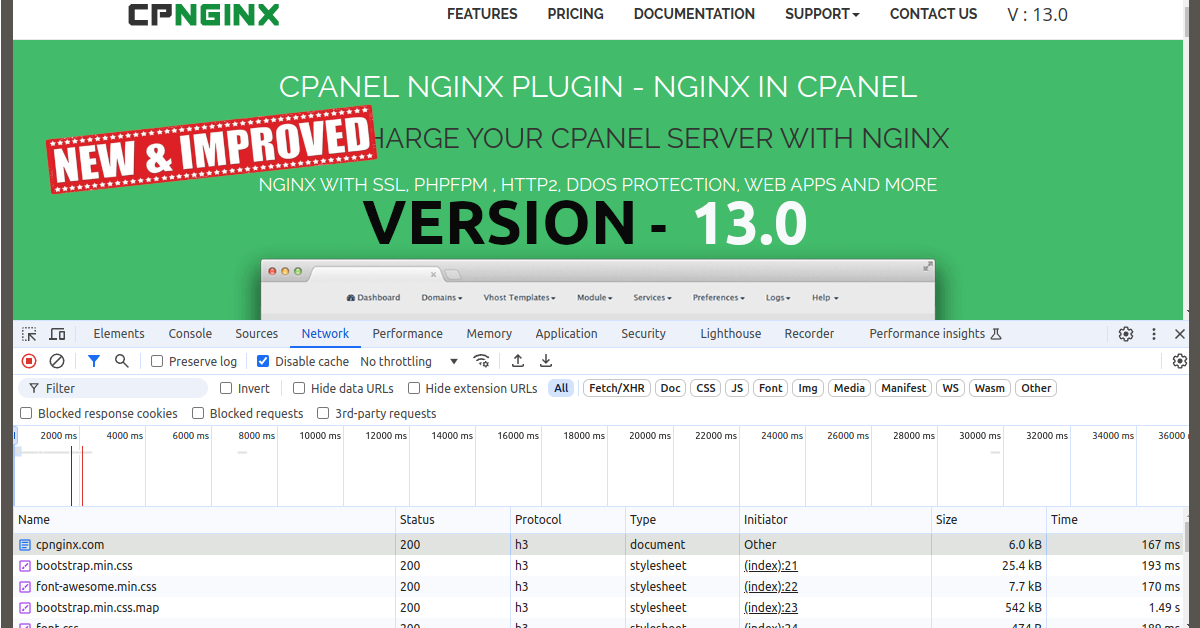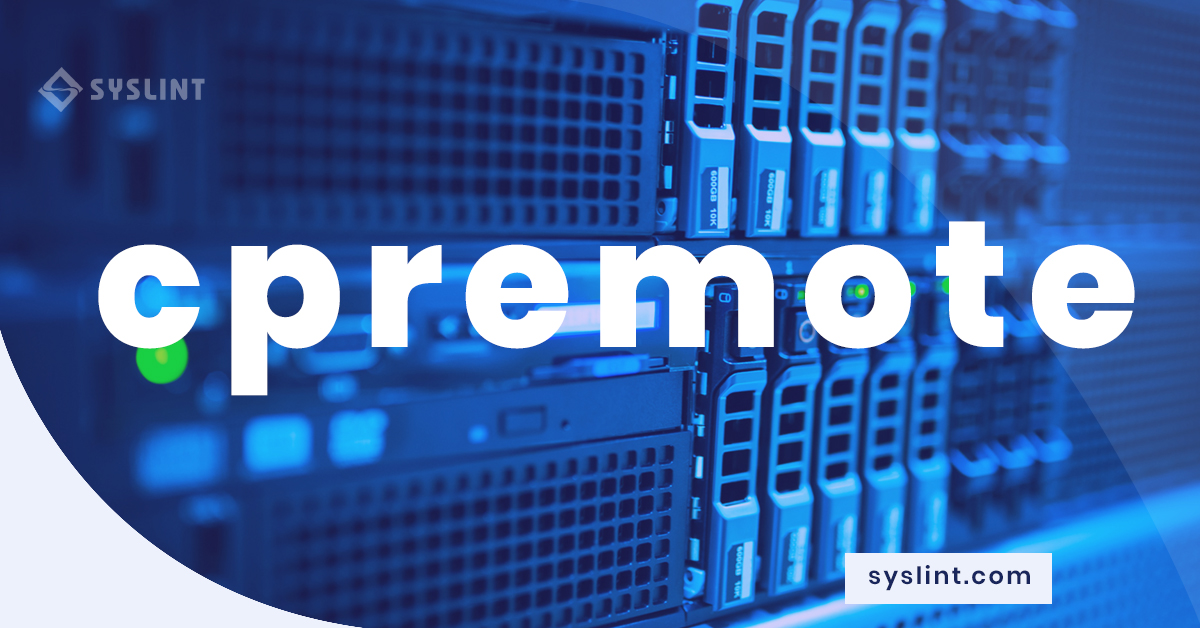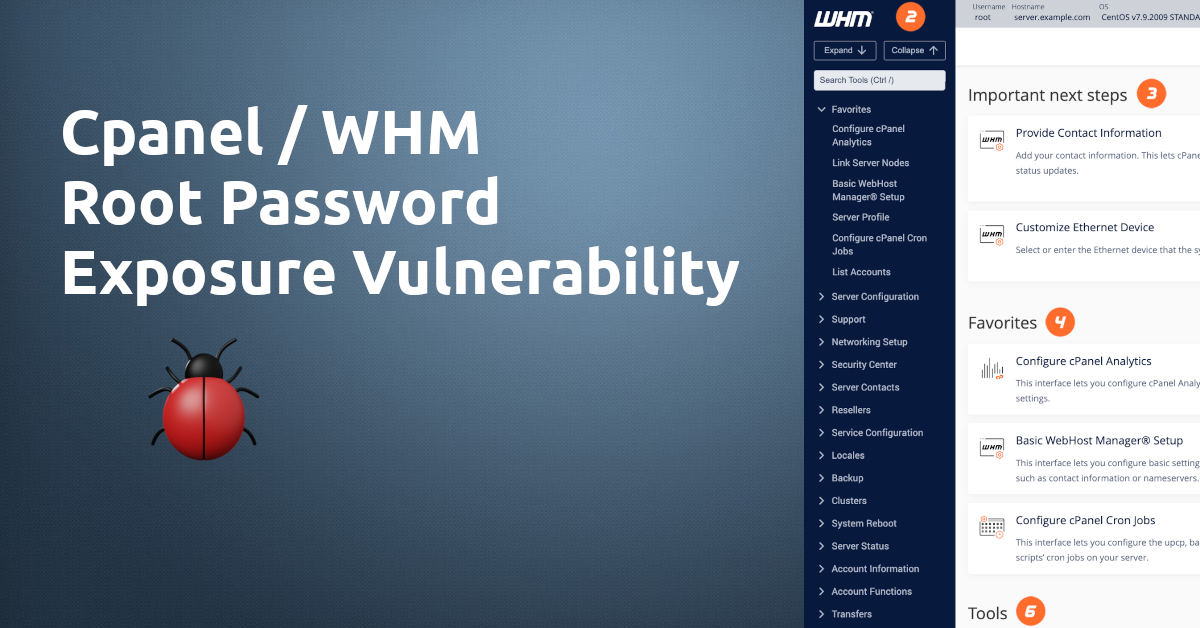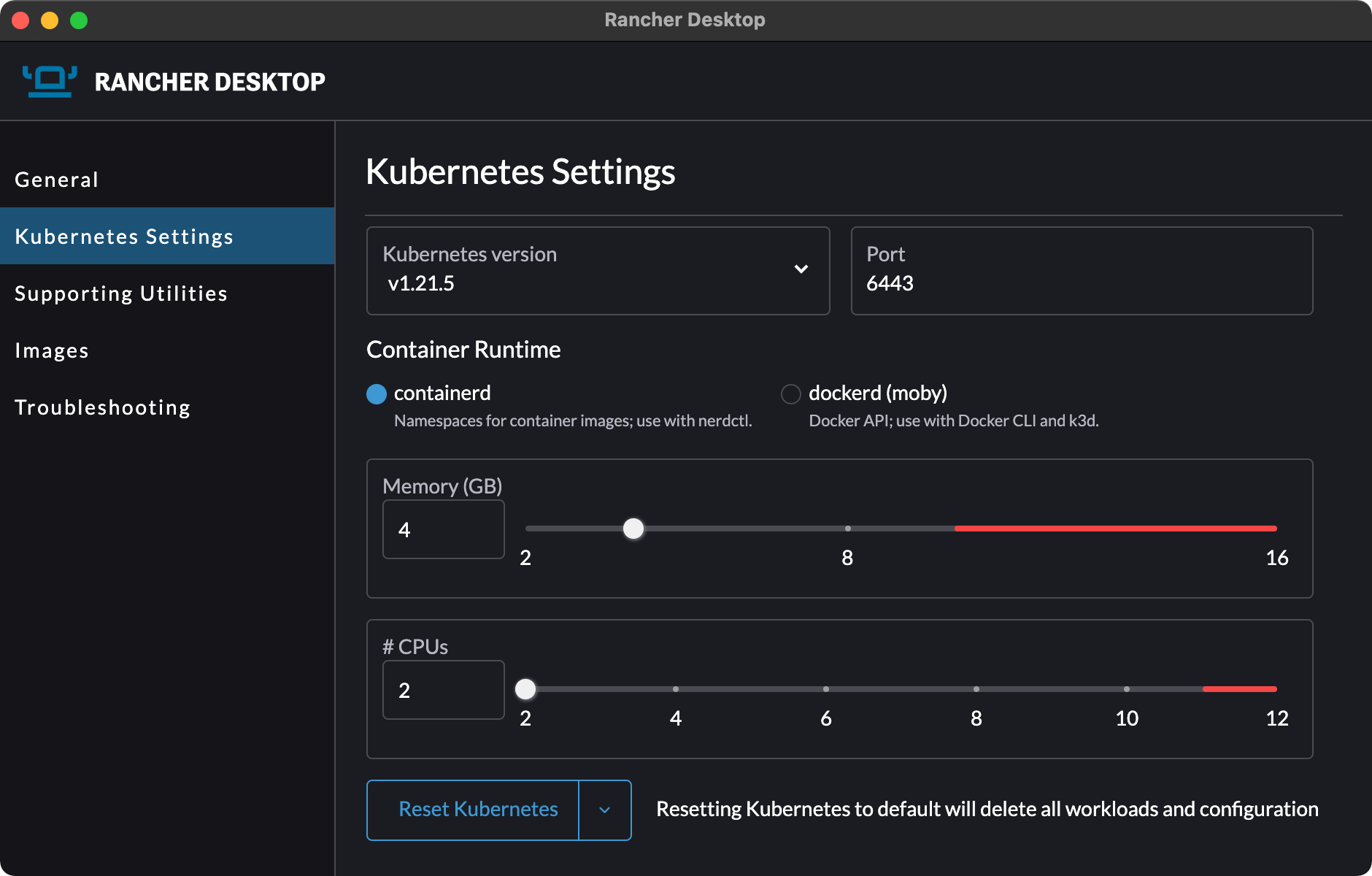Month: July 2011
Jul 21, 2011 - no comments Release Notes
Jul 09, 2011 - one comment Tutorials
How to completely remove/disable Cpanellogd
Recent News
Sep 09, 2024
Sep 07, 2024
Oct 29, 2022
Nginx Security Update CVE-2022-41741
Jan 13, 2022
Nginx Down on Cloudlinux 7 / RHEL 7 Servers from 12/01/2022
Aug 30, 2020
CenturyLink ISP Back Bone Down Network Issue Affect across the USA
Mar 06, 2020
12th Year Server Management Amazing Offer Plan
Mar 22, 2018
Cpanel Proxy Domains Complete Autossl Support with Cpnginx
Mar 20, 2017
Popular Category
- News & Updates ( 31 )
- Release Notes ( 43 )
- Tutorials ( 162 )
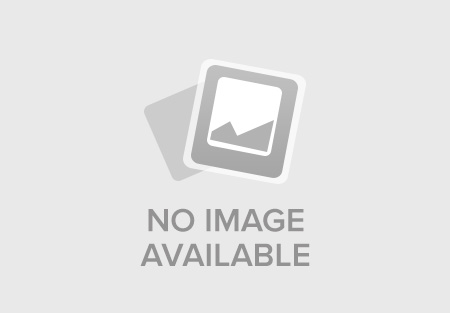 .
.