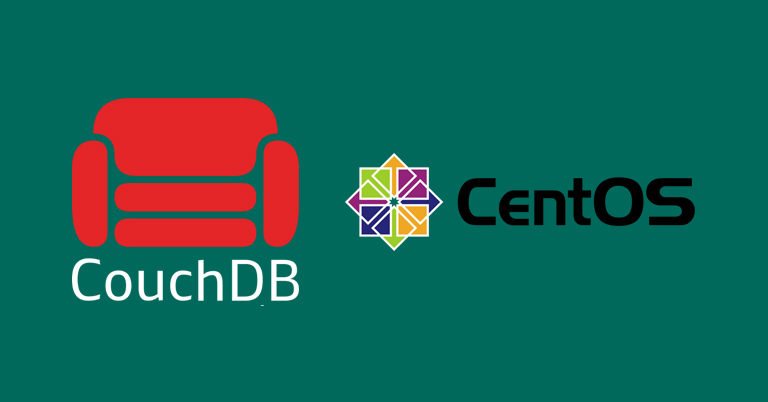CouchDB is an open-source database, and was first released in 2005 and later became an Apache Software Foundation project in 2008. Apache CouchDB™ lets you access your data where you need it.
CouchDB has a document-oriented NoSQL database architecture and is implemented in the concurrency-oriented language Erlang; it uses JSON to store data, JavaScript as its query language using MapReduce, and HTTP for an API.
1. Upgrade your system
You need to upgrade your system software to the latest version before proceeding with the installation of CouchDB.
# yum updateMake sure the EPEL repository is present on the server, if it is not, try running this command.
# yum install epel-release2. Add Apache repository
Before proceeding with the CouchDB installation, you may need to add the apache repository.
Create a file named apache.repo in the location /etc/yum.repos.d and edit the file and add the contents.
# vi /etc/yum.repos.d/apache.repo
[bintray--apache-couchdb-rpm]
name=bintray--apache-couchdb-rpm baseurl=http://apache.bintray.com/couchdb-rpm/el$releasever/$basearch/
gpgcheck=0
repo_gpgcheck=0
enabled=13. Install Apache CouchDB
Run the following command.
# yum install couchdb4. Configure Apache CouchDB
When the installation is finished, run the following commands to start and enable CouchDB.
# systemctl start couchdb
# systemctl enable couchdbVerify the CouchDB is running or not by running the following command.
# systemctl status couchdbYou will get a output simialar as below if the installation was done properly.
# systemctl status couchdb
● couchdb.service - Apache CouchDB
Loaded: loaded (/usr/lib/systemd/system/couchdb.service; enabled; vendor preset: disabled)
Active: active (running) since Sun 2018-02-04 16:34:22 CST; 2min 33s ago
Main PID: 1255 (beam.smp)
CGroup: /system.slice/couchdb.service
|─1255 /opt/couchdb/bin/../erts-7.3/bin/beam.smp -K true -A 16 -Bd -- -root /opt/couchdb/bin/.. -progname couchdb -- -home /opt/couchdb -- -boot /opt/co...
├─1263 /opt/couchdb/bin/../erts-7.3/bin/epmd -daemon
├─1478 sh -s disksup
├─1480 /opt/couchdb/bin/../lib/os_mon-2.4/priv/bin/memsup
└─1481 /opt/couchdb/bin/../lib/os_mon-2.4/priv/bin/cpu_sup6. Enable Fauxton Web GUI Administration Panel
Fauxton is a web-based interface built into CouchDB. It provides interface with the ability to manage documents, views and various configuration settings.
Modify the file:
# vi /opt/couchdb/etc/default.iniGo to the line “[chttpd]” and edit the bind_address value with your IP address.
[chttpd]
; These settings affect the main, clustered port (5984 by default).
port = 5984
bind_address = 198.26.36.203
Restart CouchDB:
# systemctl restart couchdb Open the URL with your IP address in the web browser.
http://98.26.36.2103/_utils/
7. Creating an Administrator User in Fauxton
Open the URL with your IP address.
http://198.26.36.203:5984/_utils/#createAdmin
Enter your desired admin username and password.
That’s it. Now if you want to log in again the Fauxton Web GUI interface will ask you for your login credentials.