1. Introduction
Speedtest-cli is used to check the speed of uploading and downloading in the server and it use command line interface in order to perform the task. You can also test the network speed of your server too. It is quite simple to install Speedtest-cli in server. In this article we are showing the simple installation steps to follow for the installation of Speedtest-cli.
2. Install Python
Run the following command to install Python on a CentOS 7
#yum install python
Go to /usr/local/src directory in which we can download the speedtest-cli follows
# cd /usr/local/src
3 Download the speedtest-cli
Download the speedtest-cli.py file by running following command
# wget -O speedtest-cli https://raw.githubusercontent.com/sivel/speedtest-cli/master/speedtest_cli.py
Give proper permission for the downloaded file.
# chmod 777 speedtest_cli.py
4 How to test it ?
Run the following script to check the downloaded and uploaded speed .
#./speedtest_cli.py
If you run the script you will get a output like this:
Retrieving speedtest.net configuration... Retrieving speedtest.net server list... Testing from WorldStream (109.236.84.3)... Selecting best server based on latency... Hosted by SoftLayer Technologies, Inc. (Amsterdam) [33.82 km]: 4.409 ms Testing download speed........................................ Download: 384.73 Mbit/s Testing upload speed.................................................. Upload: 367.74 Mbit/s
Run the following script to get an image of the result
#./speedtest_cli.py --share
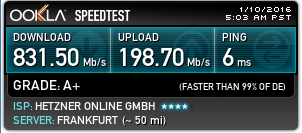
Run following command to combine both results.
#./speedtest_cli.py --bytes
If you run the script you will get a output like this:
Retrieving speedtest.net configuration... Retrieving speedtest.net server list... Testing from Hetzner Online GmbH (138.201.3.30)... Selecting best server based on latency... Hosted by HillCom Solutions (Alsfeld) [33.58 km]: 3.206 ms Testing download speed........................................ Download: 70.50 Mbyte/s Testing upload speed.................................................. Upload: 24.23 Mbyte/s

This worked well.
The only problem I had was with the download link provided in the command.
The dev has since changed it to “https://raw.githubusercontent.com/sivel/speedtest-cli/master/speedtest.py”
most up to date link found in the project folder “https://github.com/sivel/speedtest-cli”
Thanks for the tutorial.