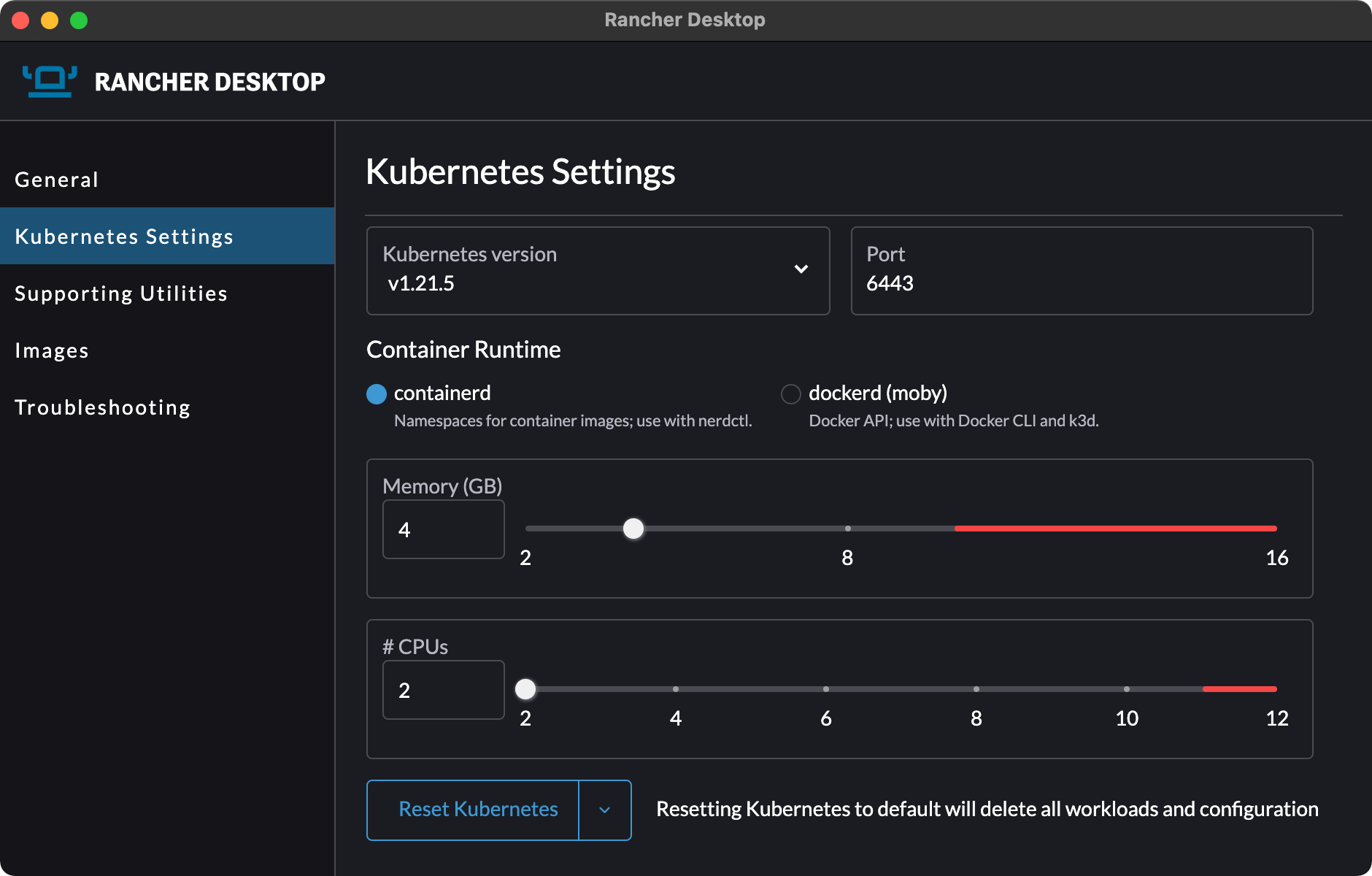What is rancher desktop ?
Rancher desktop is an opensource container management application. Rancher Desktop runs Kubernetes and container management on your desktop. You can choose the version of Kubernetes you want to run. You can build, push, pull, and run container image using either containerd or Moby (dockerd). The container images you build can be run by Kubernetes immediately without the need for a registry.
How to install Rancher desktop on Linux ?
You can use Ubuntu server 22.04 to install rancher desktop. The rancher desktop source is available from Github .
You may need sudo access to install this . Please follow the procedure
# curl -s https://download.opensuse.org/repositories/isv:/Rancher:/dev/deb/Release.key | gpg --dearmor | sudo dd status=none of=/usr/share/keyrings/isv-rancher-dev-archive-keyring.gpg # echo 'deb [signed-by=/usr/share/keyrings/isv-rancher-dev-archive-keyring.gpg] https://download.opensuse.org/repositories/isv:/Rancher:/dev/deb/ ./' | sudo dd status=none of=/etc/apt/sources.list.d/isv-rancher-dev.list # sudo apt update
To find the required version of rancher desktop use the following command
# apt list -a rancher-desktop
Once you find the version you want to install you can install it with
# sudo apt install rancher-desktop=
Read more amount the administration from https://docs.rancherdesktop.io/