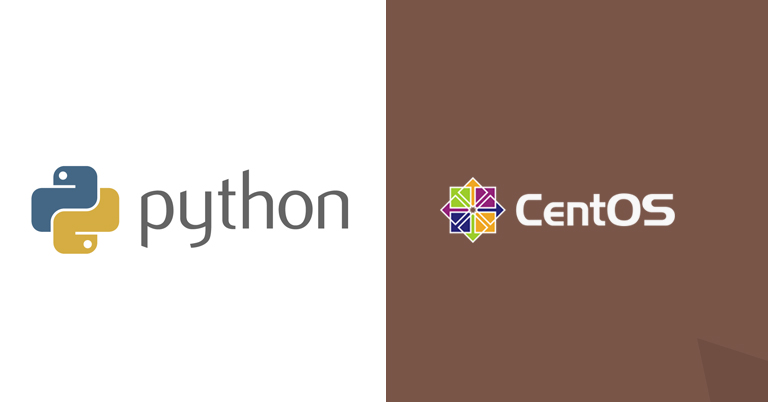Python is an interpreted, object-oriented, high-level programming language with dynamic semantics.Python’s simple, easy to learn syntax emphasizes readability and therefore reduces the cost of program maintenance.
My intention here is to make python accessible from the command line.
Before installation,just update the software packages in the server using the below command.
#yum updateNow change the directory according to your choice inorder to download the source file.
#cd usr/local/src/Download the source file using the following command,
#wget https://www.python.org/ftp/python/3.6.4/Python-3.6.4.tar.xzExtract the downloaded using using tar command as,
#tar -xJf Python-3.6.4.tar.xz
#cd Python-3.6.4Now its time execute the well known command configure
#./configure Run the following commands to install python into the server.
#make
#make installAfter the python is compiled and installed,access python from terminal and start coding.
# python3 -VPython 3.6.4#python3.6Python 3.6.4 (default, Apr 12 2019, 10:16:39)
[GCC 4.8.5 20150623 (Red Hat 4.8.5-36)] on linux
Type "help", "copyright", "credits" or "license" for more information.
>>> f=5
>>> print(f)
5
>>>