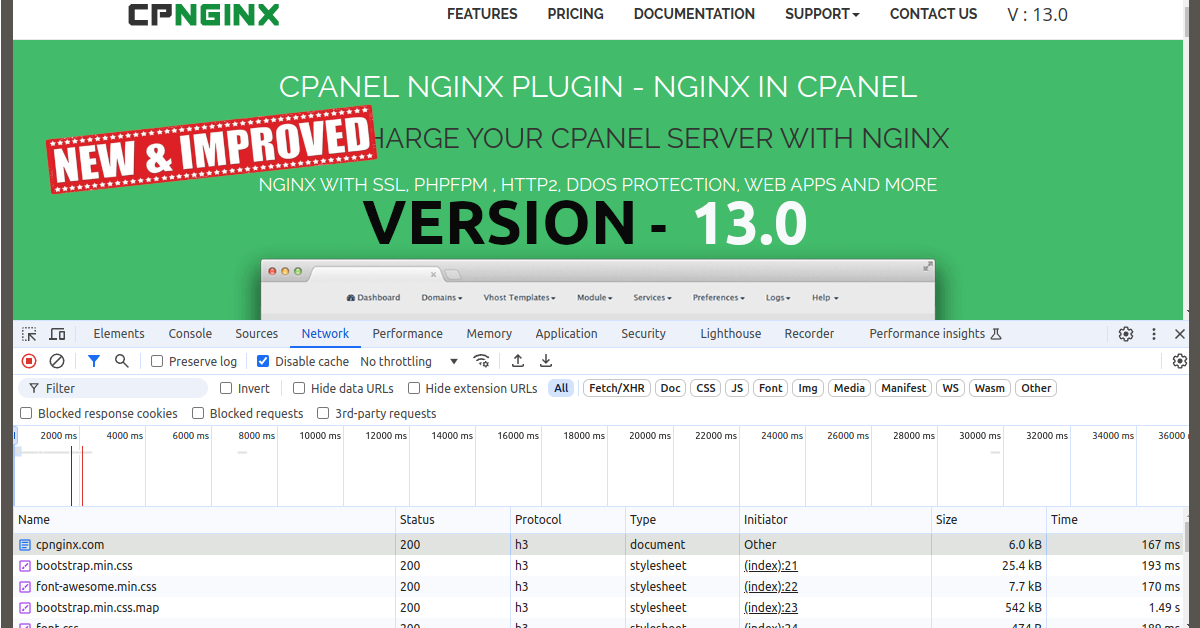We are excited to announce the release of Cpnginx version 13, packed with new features and significant improvements. We highly recommend upgrading to the latest version to take advantage of these updates.
Key Features and Enhancements
- Nginx 1.26.2 or Higher: Cpnginx now supports Nginx version 1.26.2 or later.
- HTTP/3 & QUIC Protocol Support: Cpnginx adds support for HTTP/3 with OpenSSL 3.1.7.
- Cpanel Generic PHP-FPM Integration: Cpnginx now works seamlessly with Cpanel’s per-domain PHP-FPM configurations.
- TCP PHP-FPM Sockets: TCP-based PHP-FPM configuration is now available for domain-level management.
- Customizable Default Hostname Vhost Template: Easily customize the default Vhost template for your hostname.
- Deprecation of Google Page Speed: Due to the project’s abandonment, Google Page Speed support has been discontinued.
Read on for more detailed feature changes.
HTTP/3 and QUIC Support
Cpnginx now supports the HTTP/3 protocol, along with QUIC, powered by OpenSSL 3.1.7, which is compiled with Nginx.
Nginx 1.26.2 or Higher
By default, Cpnginx 13 comes with Nginx version 1.26.2. This stable version is the recommended choice for all users.
Cpanel Generic PHP-FPM
Cpnginx now automatically detects and integrates Cpanel’s generic PHP-FPM settings for each domain. If a domain has PHP-FPM enabled through Cpanel, Cpnginx will seamlessly use it in the Nginx Vhost.
TCP PHP-FPM Sockets
While Cpanel doesn’t yet support this feature, Cpnginx now allows you to create PHP-FPM configurations using TCP sockets. For instance, to set up a TCP FPM socket for a domain (e.g., foo.com using ea-php74), create a custom socket file at /opt/cpanel/ea-php74/root/etc/php-fpm.d/foo.com.tcp.conf, then rebuild the Nginx Vhost.
Custom Default Vhost
You can now easily customize the default Vhost for your hostname by placing a custom template in /etc/cpnginx/templates/custom/default.conf.
Deprecation of Google Page Speed
The Google Page Speed module is no longer supported in Cpnginx. The project has been abandoned by its developers and is incompatible with newer versions of GCC in operating systems, so this module has been removed from Cpnginx.
How to Upgrade?
Upgrading to Cpnginx 13 is simple. Use the following commands to upgrade directly from your server terminal:
wget https://syslintportal.com/downloads/cpnginx-13.0.tar.gz
tar -xzf cpnginx-13.0.tar.gz
cd cpnginx-13.0/
python3 install.py install
This will install Cpnginx 13.0 and upgrade your server to Nginx version 1.26.2 with full support for HTTP/3.
We sincerely thank all our clients for their continued support over the last 15+ years, helping Cpnginx become an industry leader.